Create
Where ideas become content — with Tokopost
From rough concepts to ready-to-post — bring your content to life in one place.
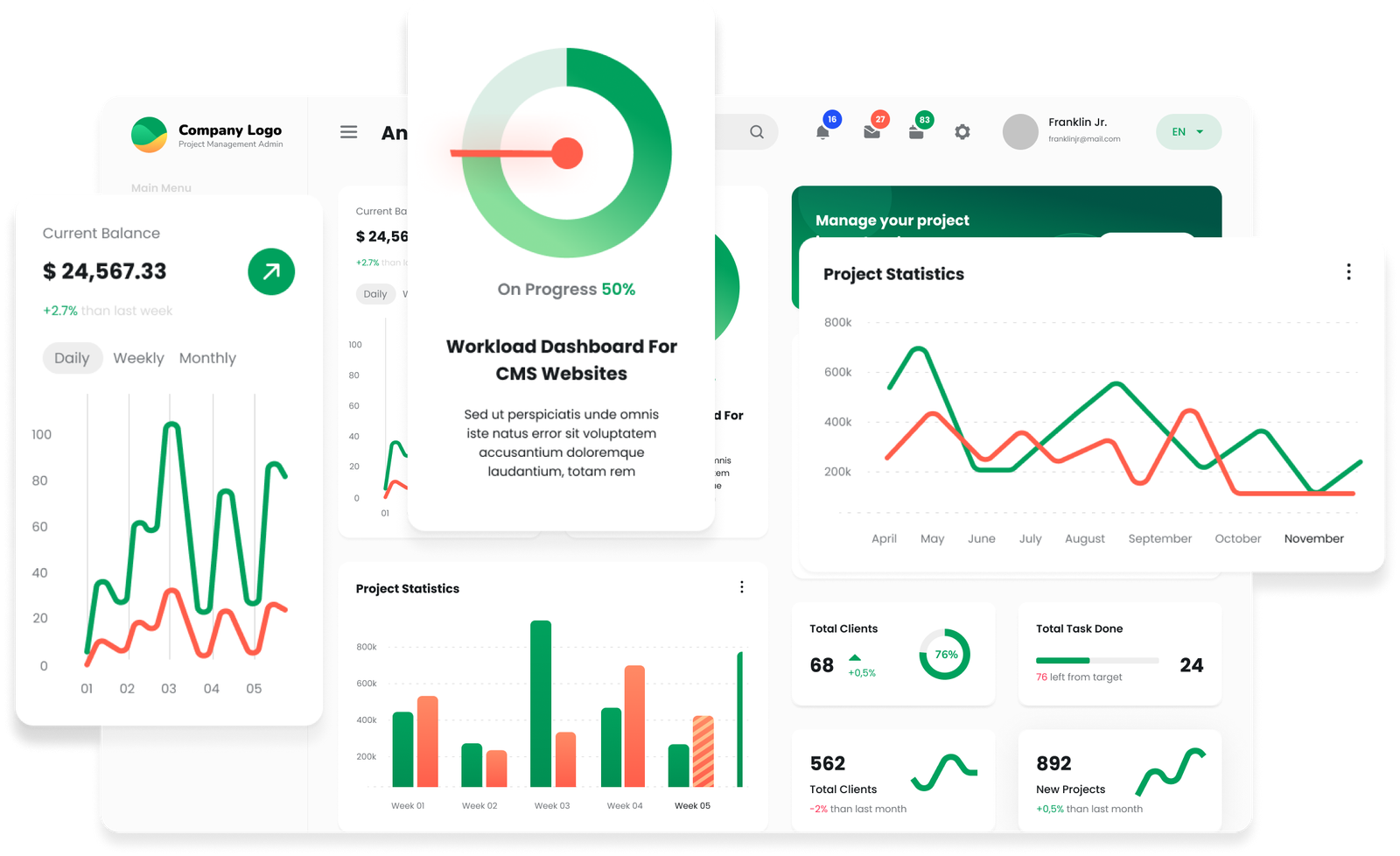
Organize your content
With Tokopost, easily sort your upcoming posts into clear, intuitive categories for a clutter-free view of what’s ahead.
Seamless importing
Easily upload photos and videos to Tokopost from Google Drive, Dropbox, Canva, and more.
Connect your favorite sites
Keep your content fresh by linking RSS feeds from your go-to websites directly to Tokopost.
Let AI boost your creativity
Whether you're writing from scratch, tweaking a draft, or adapting for another platform, Tokopost’s AI assistant has you covered.
Stay on track with Tokopost
From “Doing” to “Done”
Keep your content flowing with Tokopost’s visual kanban-style board. Track every stage—from idea to publish—and switch to grid view anytime for a high-level overview.
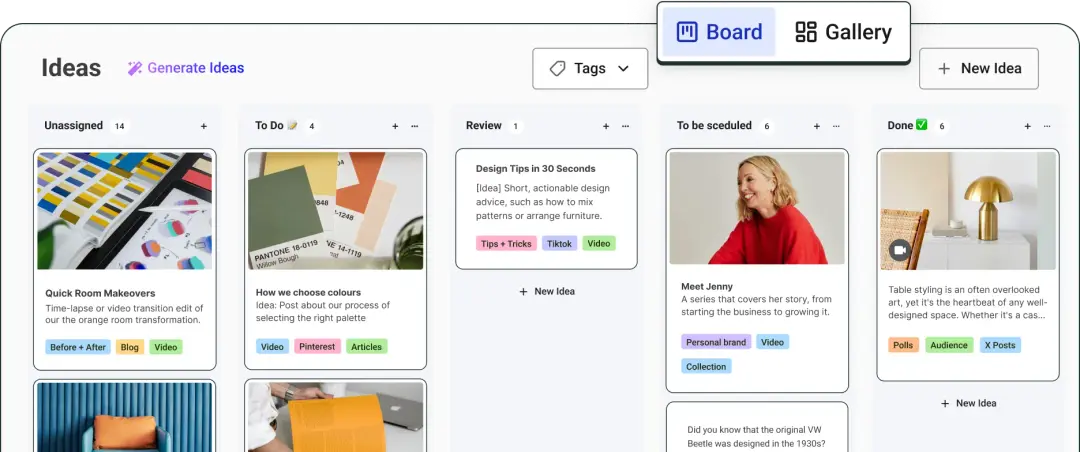
Create with Tokopost
Bring order to your creativity
Tokopost lets you import, organize, and share your content in just a few clicks. With seamless integrations and a simple interface, you’ll stay in control of your entire content workflow.
- Import seamlessly Access your media directly from Google Drive, Dropbox, Canva, and more, all within Tokopost.
- Stay inspired Connect RSS feeds to Tokopost and automatically gather fresh ideas and updates from your favorite sources.
- Capture ideas on the go Use the Tokopost browser extension to easily save and organize content you love, anytime, anywhere.


AI Assistant
Your AI-powered content sidekick
Tokopost’s AI Assistant is ready to assist you at every step—whether you’re creating new content, refining drafts, or adjusting posts for different platforms. With AI by your side, the process is smooth, fast, and effortless.
- Generate fresh ideas Receive instant inspiration for any social platform directly within Tokopost.
- Polish with ease Easily adjust tone, tweak wording, or shorten text to ensure your content fits perfectly.
- Repurpose in a snap Quickly tailor your content for different platforms without the hassle—Tokopost makes it simple.
Content Tagging
A smarter way to manage your content
Stay organized and keep the ideas flowing with Tokopost’s content tagging. Categorize posts by theme, tag your ideas, and view everything at a glance—no more clutter, just streamlined content planning.
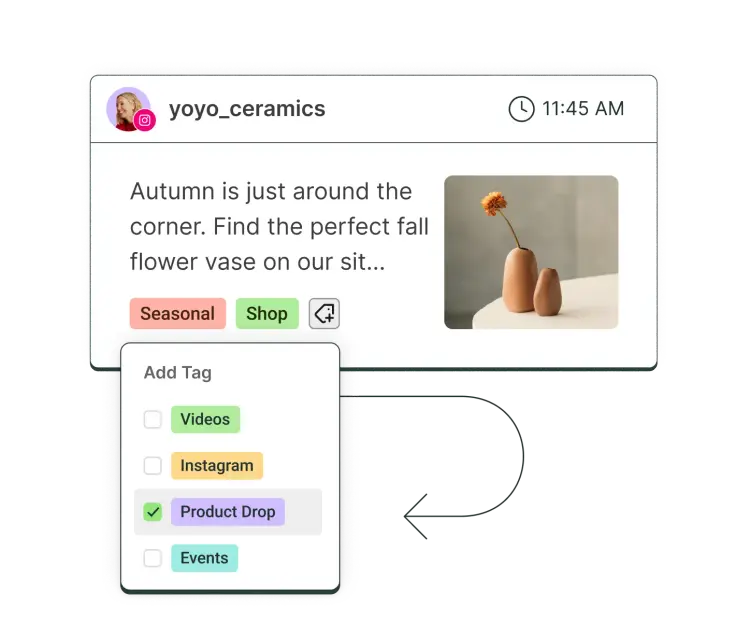

Resources
Eliminate the guesswork in social media content
Discover expert strategies and ready-to-use examples to help your social media content shine with Tokopost.
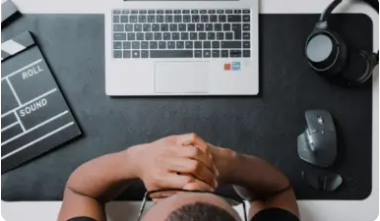
Types of Social Media Content: 30+ Ideas for Your Next Post (With Examples)
A complete guide to all the social media content types, offering plenty of ideas for each to help you fill up your content calendar with ease.
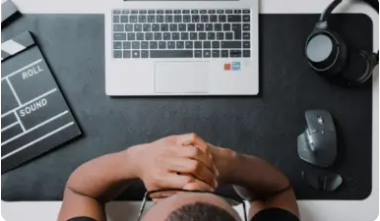
How to Create a Swipe File for Your Social Media Ideas
Swipe files can become a constant source of inspiration for your social media—if you build them the right way. Here’s how to get started.
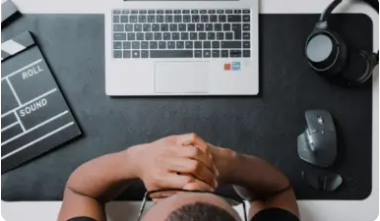
7 Simple Habits to Help You Create Content More Consistently
Working smarter, not harder, can transform the way you create content and help you maintain consistency. Here are seven habits to get you there.
FAQs
Tokopost empowers you to create a variety of content to get noticed by your target audience. With seamless integrations, you can design stunning visuals or add fun GIFs. Whether you’re writing detailed blog posts or crafting concise tweets, Tokopost supports it all. The full list includes: text posts, link posts, image posts, video posts, GIFs, X (Twitter) threads, reels, carousels, stories, Start Pages, and Start Page updates. Tokopost also provides insights into what works, helping you produce high-quality, engaging content every time.
With Tokopost, you can plan, schedule, and share your content across platforms like Instagram, TikTok, Facebook, X (Twitter), Pinterest, LinkedIn, YouTube Shorts, Google Business Profiles, and Start Pages—all from one easy-to-use dashboard.
While Tokopost can’t guarantee virality, it gives you all the tools you need to boost your engagement. Share your content frequently at the optimal times, use the best hashtags to increase visibility, and cross-post across multiple platforms to maximize views. Plus, engaging with your community will help build awareness and expand your reach.
Yes, Tokopost offers a free plan that’s ideal for individuals and businesses just starting out with social media. You can connect up to 3 social media channels and schedule up to 10 posts per channel at a time. There’s no monthly or yearly limit. Free plan users can create up to 100 content ideas, while customers on Essentials or Team plans can generate up to 2,000 ideas per organization.
Tokopost seamlessly integrates with the most popular content management, storage, and creative tools. You can access your photos and images directly from Dropbox, One Drive, Google Drive, or Google Photos. Or, use our integrations with Canva or Unsplash to create custom graphics or import stock photos—all within Tokopost.

