Collaborate
Streamline collaboration and eliminate the chaos with Tokopost.
Streamline your workflow with effortless content collaboration, approval processes, and intelligent permissions—all in Tokopost.
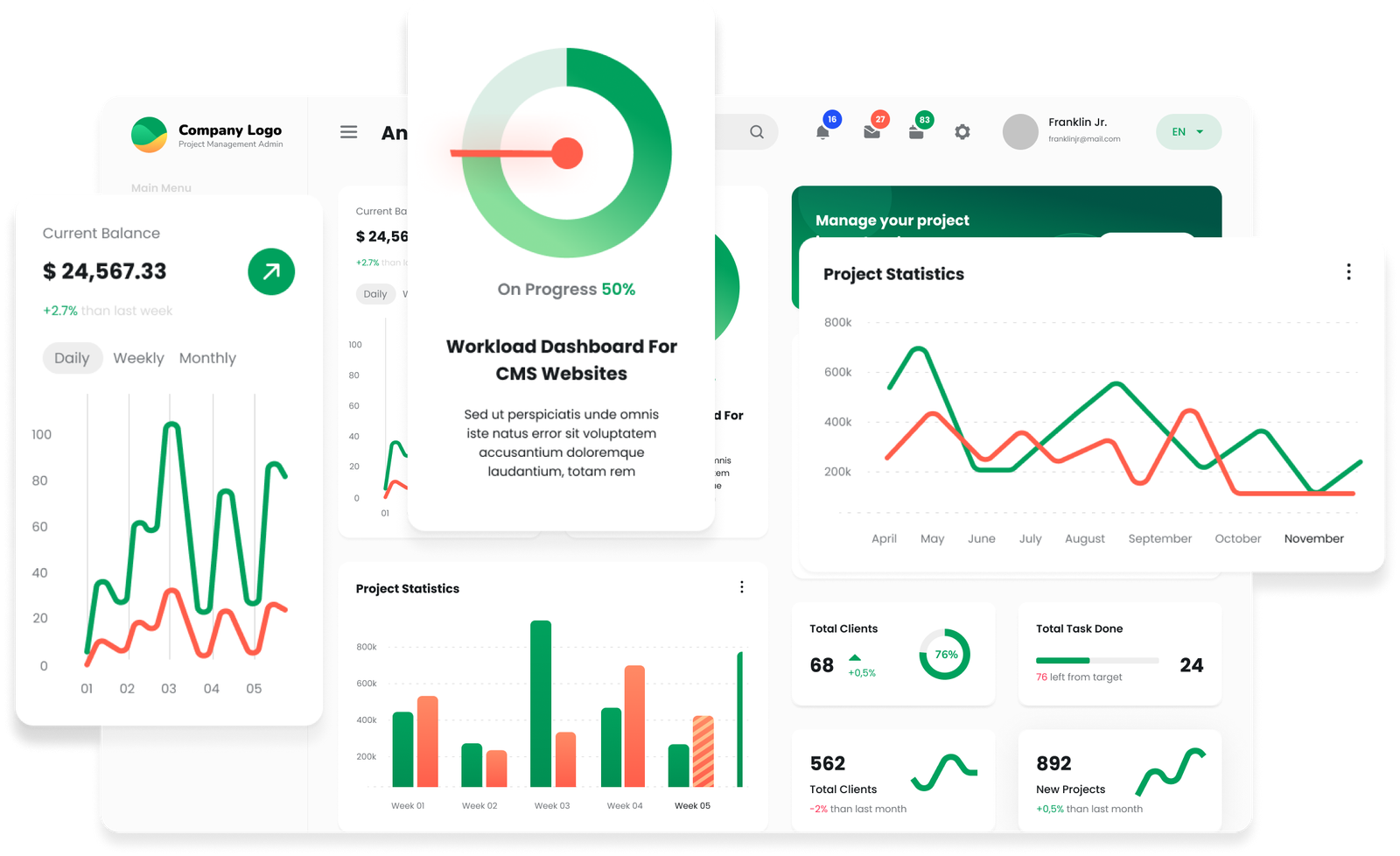
Smooth team collaboration
with easy permissions and seamless contributions—Tokopost keeps everything organized.
Effortless content approval
stay on-brand and error-free with Tokopost’s built-in approval workflows before going live.
Collaborate in real-time
exchange feedback, add notes, and perfect your ideas—all within Tokopost.
Streamlined content
keep your team on track with a shared content calendar, so everyone knows what’s going live and when—only on Tokopost.
Bring your team on board
Stronger content through collaboration
Seamless collaboration with adaptable roles and permissions
Work together effortlessly, keeping content creation smooth and stress-free.
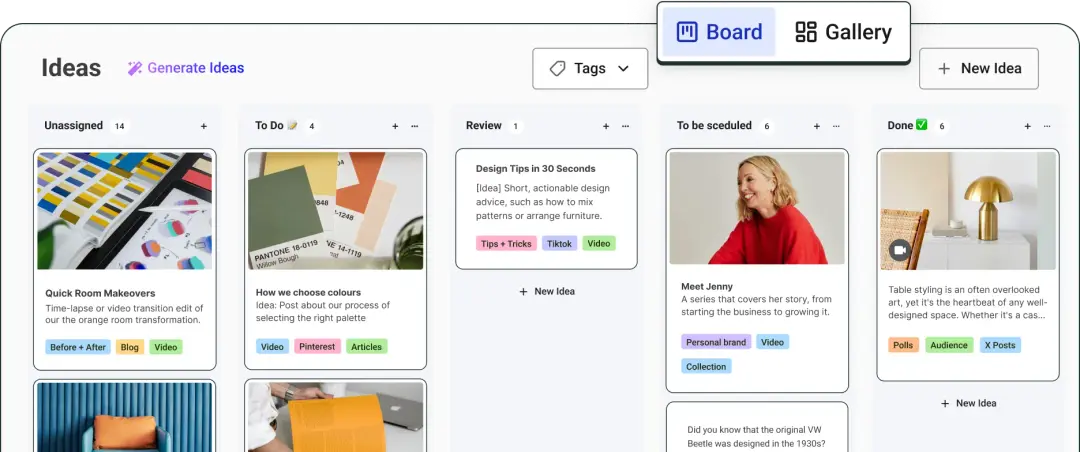
Post approvals
Effortless content approval
Say goodbye to rushed edits and missed feedback. With Tokopost’s streamlined approval workflows, you can review content before it’s published, ensuring every post aligns with your brand and is error-free.


Brainstorm
Leave notes, share ideas, and keep the creativity flowing with Tokopost’s real-time collaboration tools.
Discuss ideas, refine drafts, and leave feedback directly within Tokopost—no more endless email chains or Slack messages to get your content published.
Shared calendar view
Plan together, stay ahead with Tokopost’s collaborative content calendar.
Keep everything visible, organized, and on track with Tokopost’s shared content calendar, ensuring your posts go live right on schedule.
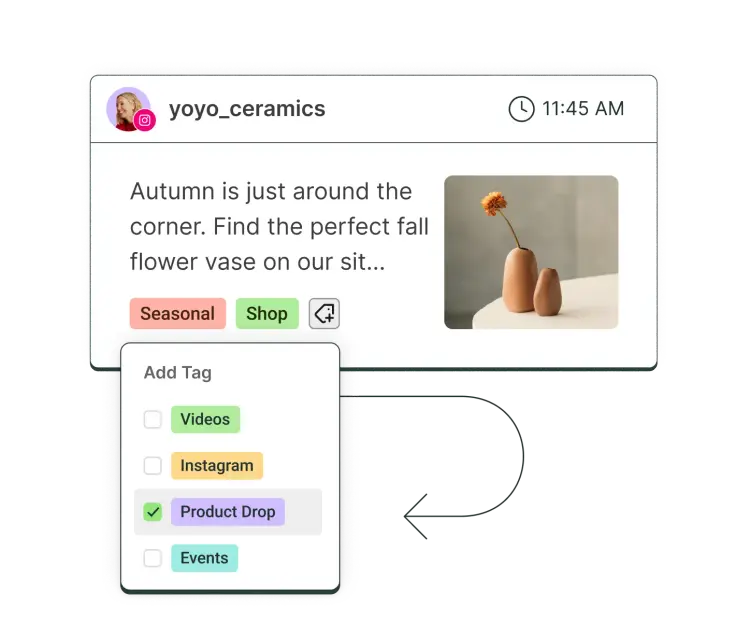

Resources
Master social media collaboration
Discover expert strategies and ready-to-use examples to help your social media content shine with Tokopost.
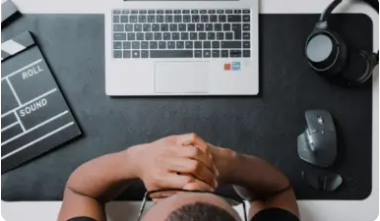
Types of Social Media Content: 30+ Ideas for Your Next Post (With Examples)
A complete guide to all the social media content types, offering plenty of ideas for each to help you fill up your content calendar with ease.
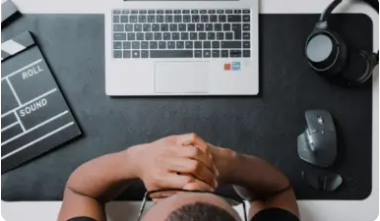
How to Create a Swipe File for Your Social Media Ideas
Swipe files can become a constant source of inspiration for your social media—if you build them the right way. Here’s how to get started.
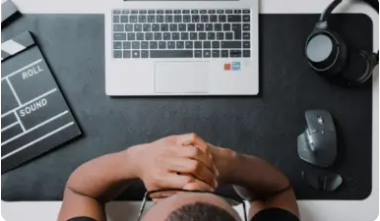
7 Simple Habits to Help You Create Content More Consistently
Working smarter, not harder, can transform the way you create content and help you maintain consistency. Here are seven habits to get you there.
FAQs
Adding team members to your Tokopost account is simple. Just navigate to ‘Manage Your Team’ in your dashboard, click on ‘Invite a Team Member,’ enter their email address, and set the appropriate permissions. Once you do that, they’ll receive an invite to join your team, making collaboration smooth and seamless.
Adding team members to your Tokopost account is simple. Just navigate to ‘Manage Your Team’ in your dashboard, click on ‘Invite a Team Member,’ enter their email address, and set the appropriate permissions. Once you do that, they’ll receive an invite to join your team, making collaboration smooth and seamless.
Tokopost’s permission levels give you control over who can post to your social channels. You can assign various access levels, ranging from full posting access to approval-only roles. This helps you keep your content secure while offering your team the flexibility they need to collaborate efficiently. Learn more about team member permission levels and how they work within Tokopost.
With Tokopost, team members can draft posts and submit them for approval. Admins or managers can then review, edit, and approve the drafts before scheduling them to go live. This ensures your content stays on-brand and meets your quality standards. Learn more about managing and approving drafts in Tokopost.
Absolutely! You can use the Notes feature in Tokopost to add feedback directly on drafts and posts. This makes collaboration easy, allowing your team to refine content seamlessly in one place. Learn more about collaborating on content with Notes in Tokopost.

