
Elevate Your LinkedIn Presence with Tokopost
The Complete Toolkit for Growing on Facebook
TokoPost’s social media suite goes beyond the competition. With powerful tools for planning, scheduling, analytics, and engagement, managing your community has never been easier.

Queue Up and Plan Your Content in Advance
TokoPost lets you schedule and crosspost Facebook content — including posts, reels, and stories — to all your pages and groups in one place.
Brainstorm and Store Content Ideas in One Place
Keep all your ideas organized in one place and let AI spark fresh content inspiration.
Access Enhanced Insights for Your Boosted Posts
Analyze and compare the performance of boosted vs. organic posts to understand your investment’s impact.
Manage all your comments with ease
Manage comments on Facebook and Instagram effortlessly
One solution, infinite opportunities
Picture managing all your Meta accounts — and more — from one easy-to-use dashboard. TokoPost makes it possible by centralizing your Facebook Pages and Groups, letting you effortlessly manage multiple accounts and communities all in one place.
Scheduled
Create content your way, on your own schedule
Let TokoPost take care of your daily scheduling, so you can focus on what truly matters: creating and engaging. Plan, preview, and publish your posts, stories, and reels in advance to your Facebook Pages and Groups, all from one powerful dashboard.
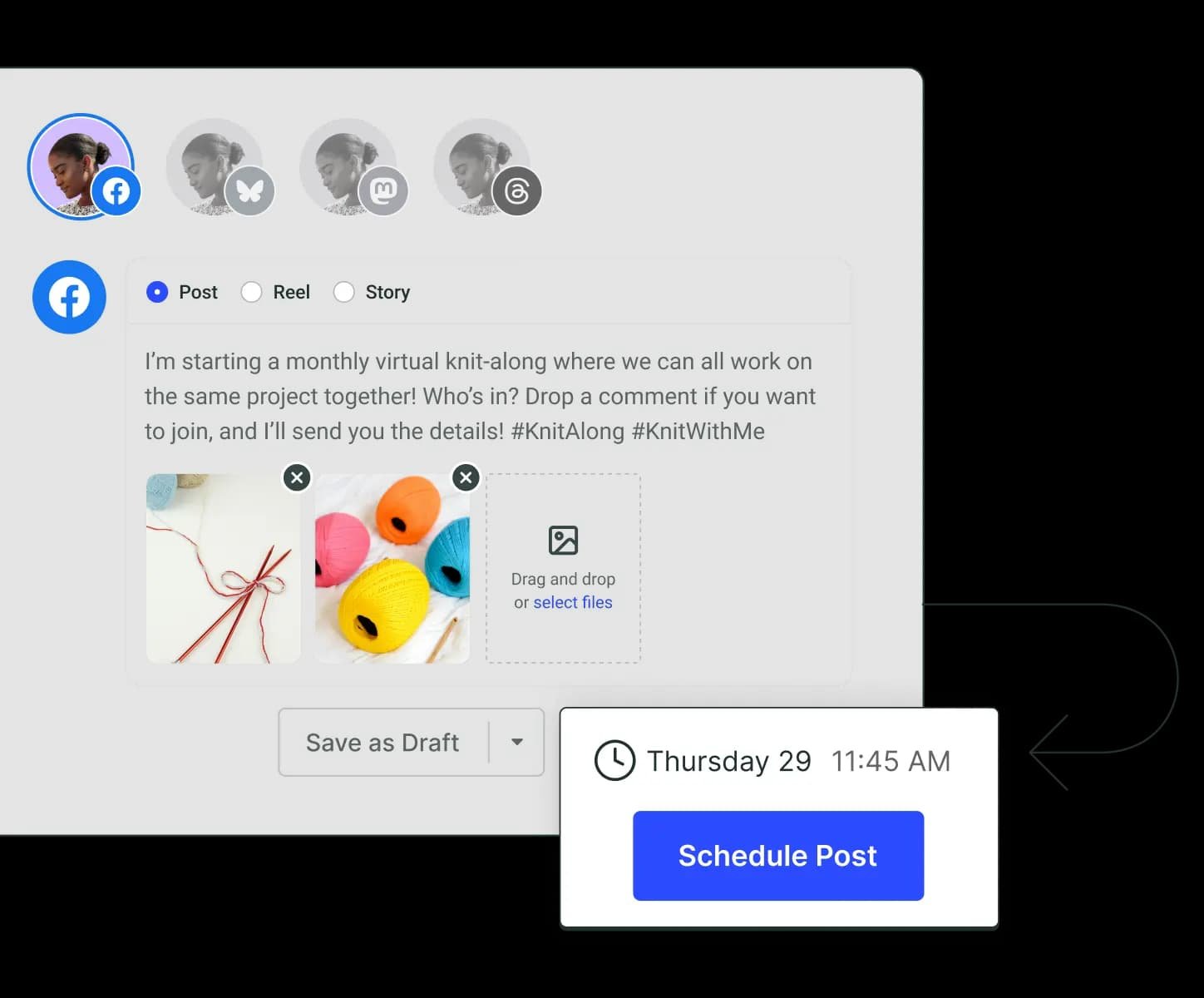
Generate
Bring all your ideas together in one hub
Consolidate all your ideas into one creative hub. Switch between Kanban and gallery views to match your creative workflow, use colorful tags to organize your thoughts, and leverage our AI Assistant for brainstorming support when you need it.
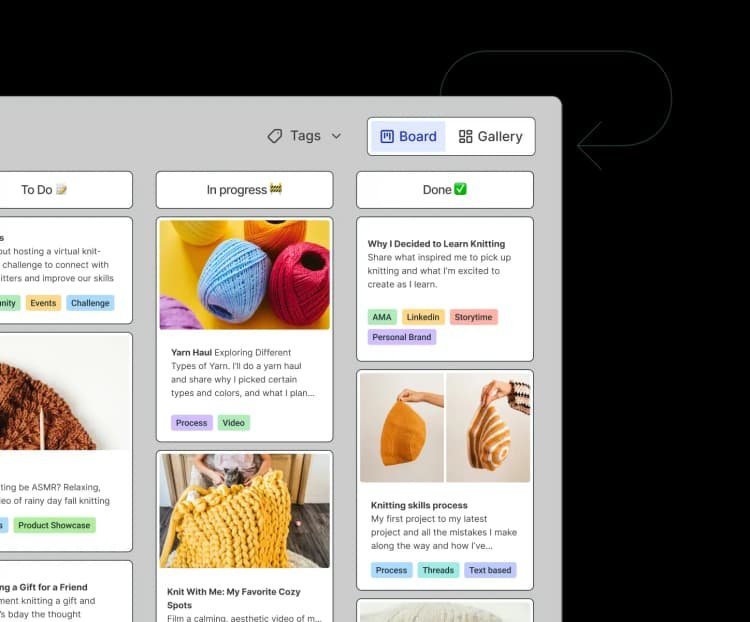
Discover the insights that make a difference

Monitor every comment with ease
Strengthen relationships and enhance community engagement by responding to comments on your Facebook Page and Instagram Profile posts, all from a single platform (no more juggling a million tabs).
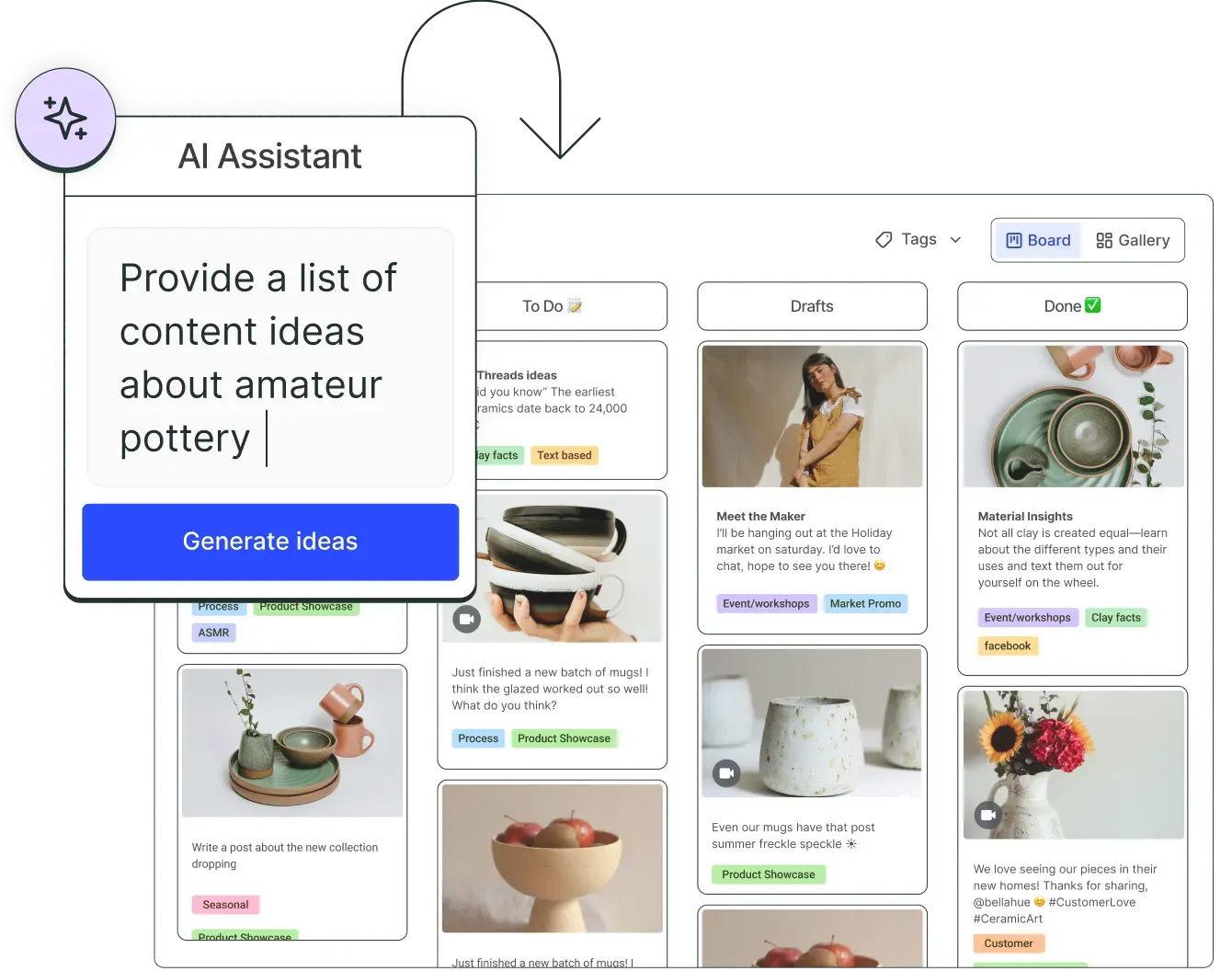
Resources
Expert Advice for Navigating Facebook
Wondering why Facebook should be part of your social strategy? And how to truly make an impact on the platform? We’ve got all the answers.

15 Ways to Enhance Your Facebook Engagement
If marketing on Facebook feels like a challenge for your small business, you're not alone. In this article, we'll show you how to join the ranks of successful brands and boost your Facebook engagement.

The Best Times to Post on Facebook in 2025 – A Comprehensive Guide
We studied over 1 million Facebook posts shared via Tokopost to identify the optimal time, day, and post format for maximizing engagement.
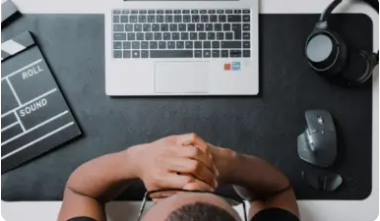
Facebook Marketing for Small Businesses: Strategies to Grow in 2025 and Beyond
Having trouble with Facebook marketing for your small business? Explore easy, actionable strategies to increase engagement and grow your presence on the platform.



FAQs
Yes, TokoPost automatically publishes your Facebook Page posts for you. However, automatic publishing is not available for Facebook Groups and Facebook Stories. For these, we use notification-based publishing. This means you can create a post or Story in TokoPost, and when it’s time to publish, you’ll receive a notification on your mobile device. Simply tap the notification to open it, copy your post or Story, and finish posting it to Facebook. Learn more about automatic Facebook publishing.
With TokoPost, you can also analyze the performance of your content and page once it’s published. When you connect your Facebook account to Analyze, we’ll backfill the page data for the last six months and native post data for the previous 30 days. TokoPost provides all the following metrics for Facebook Pages:
Posts
Post Reach
Post Impressions
Page & Post Engagements
Engagement Rate
Reactions
Shares
Comments
Post Clicks
New Fans
Total Fans
You can get a detailed description of each Facebook metric tracked via TokoPost. Facebook Reels and Stories, as well as Facebook Group metrics, are not supported in our analytics dashboard. However, Reels metrics are available within the Sent tab of the Publish dashboard.
Yes, TokoPost tracks and provides insights for both boosted and organic Facebook and Instagram posts. Organic posts and boosted posts are represented by blue and green, respectively, in TokoPost’s bar charts, making it easy to distinguish between them.
Whether you’re a small business owner, social media manager, or content creator, scheduling your Facebook posts with TokoPost comes with plenty of advantages. Here’s why so many users choose to schedule their content:
It’s much quicker and more efficient
Saves time and reduces mental load
Our cross-posting feature makes it simple to share the same content across all your social media platforms
Helps maintain a consistent posting schedule, which boosts engagement
Gives you greater control over your content and overall brand presence on Facebook
Offers the flexibility to plan and publish directly from your desktop or the mobile app
With TokoPost, you can schedule, plan, analyze, engage, and so much more. Start with a 14-day free trial, connect your Facebook Page and Group, and begin scheduling right away.

