
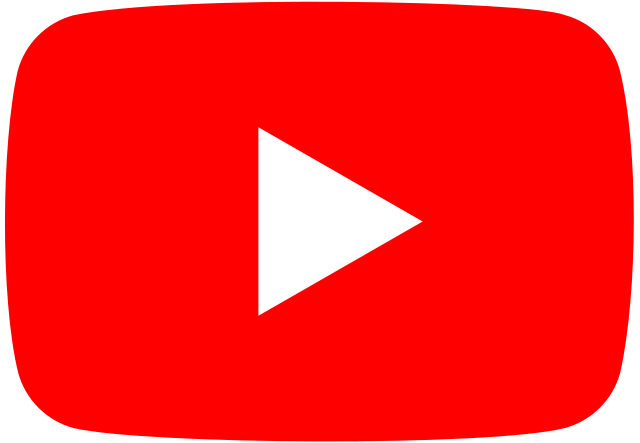
Schedule YouTube Posts with Tokopost
Grow Your YouTube Channel with Tokopost’s Shorts Scheduler
From zero to trending, Tokopost makes scheduling YouTube Shorts effortless. Plan, publish, and amplify your videos with just a few clicks — helping you reach more fans, increase your subscribers, and elevate your YouTube presence

Simplify Your YouTube Shorts Scheduling with Tokopost
Planning your video releases just got easier! Tokopost lets you schedule your YouTube Shorts in advance, keeping your channel active and your content flowing without any stress. Stay consistent and reach your audience on time, every time.
Organize and Spark New Ideas with Tokopost
Never let a great idea slip away. Tokopost helps you keep all your video ideas organized in one place. Plus, when you need a spark of creativity, use our AI tools to generate fresh content ideas or polish your video scripts.
Boost Your Video’s Reach with Tokopost
Take your videos further with Tokopost! Easily share your content across YouTube, Instagram, TikTok, and beyond. With a single upload, your videos reach multiple platforms, helping you grow your community and increase engagement.
Simplify Your Links with Tokopost’s Start Page
One link to rule them all! Tokopost makes it easy to create a personalized link-in-bio page where your followers can access everything — your videos, merch, and social profiles. Plus, your page updates automatically with every new upload, keeping it fresh and relevant.
Endless Possibilities Await with Tokopost
Tokopost is your all-in-one platform for YouTube success. It’s not just about scheduling; it’s about simplifying your content management, generating endless video ideas, and building an engaged, loyal community around your channel.
Schedule Your YouTube Shorts with Tokopost
Lights, camera, schedule! Whether it’s a tutorial, vlog, or something creative in between, Tokopost makes scheduling your YouTube Shorts a breeze. Stay consistent, focus on creating quality content, and leave the stress of daily uploads behind.
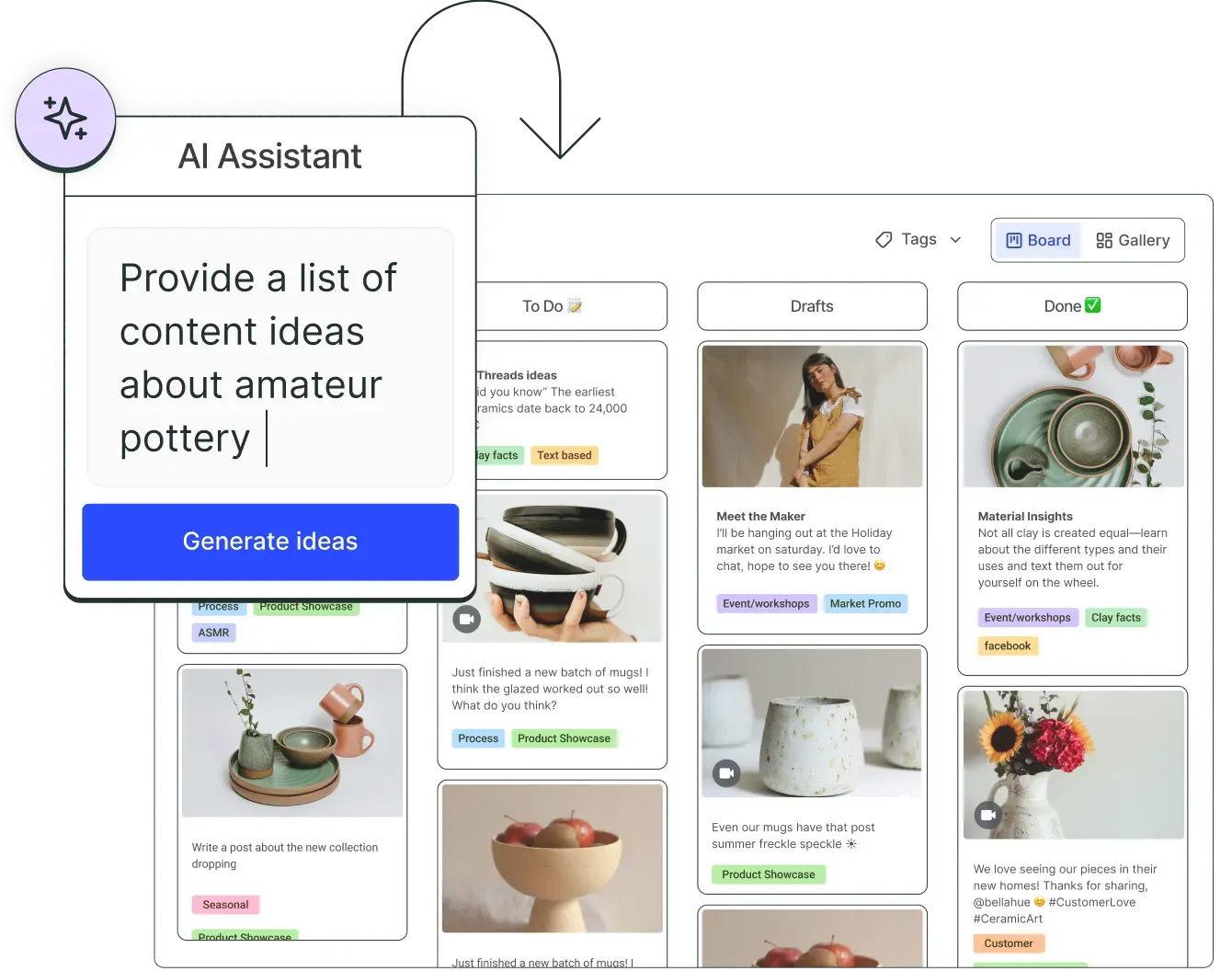
Turn Ideas Into Content with Tokopost
With Tokopost, every great idea has a home. Capture video concepts as they come to you, get AI-generated content suggestions, improve your video titles, and plan your content calendar — all in one easy-to-use platform.
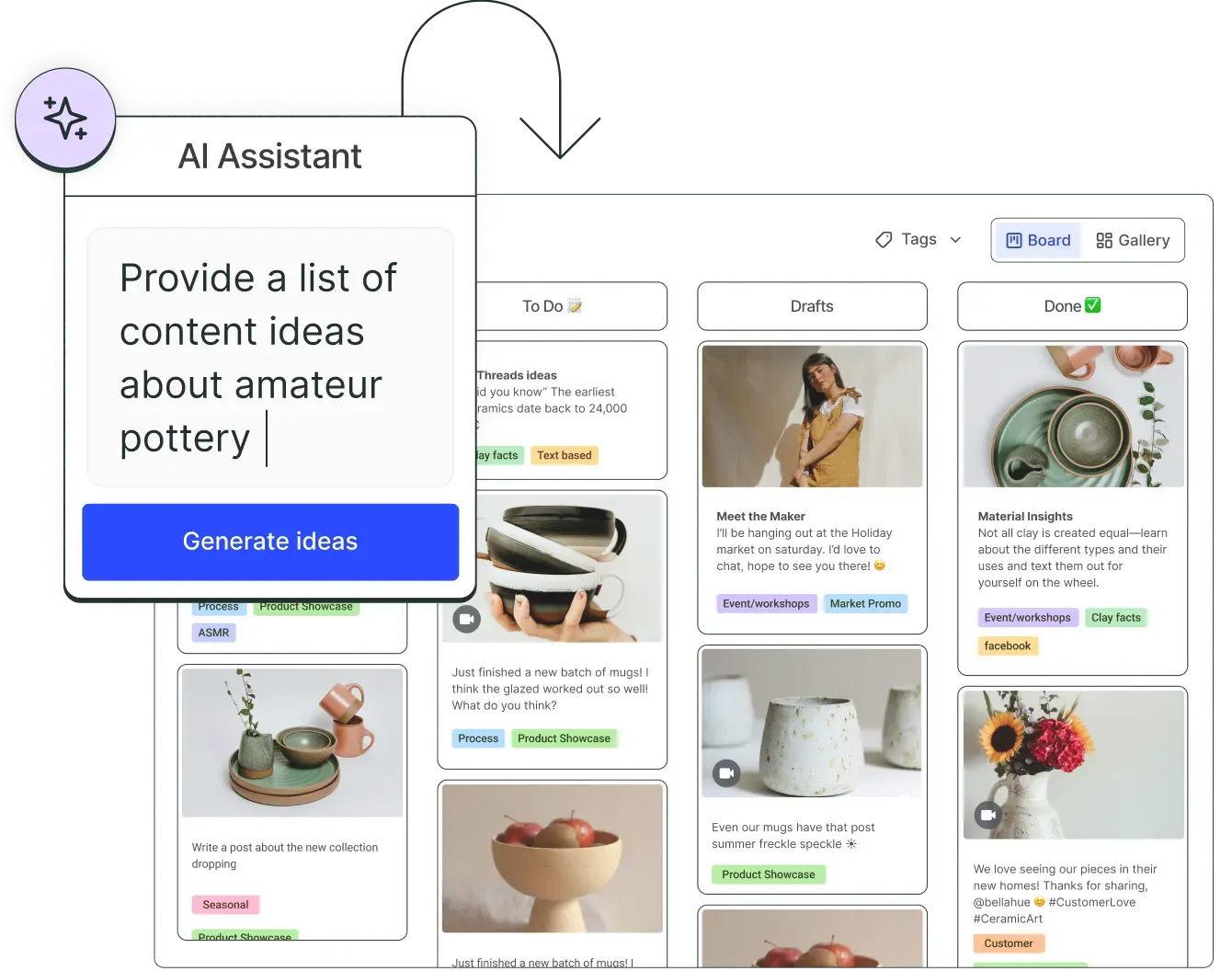
Crosspost with Tokopost
One Upload, Maximum Reach with Tokopost
Why stick to one platform when you can share your content everywhere? With Tokopost, upload your YouTube Shorts once and effortlessly crosspost to TikTok, Instagram, and more — expanding your audience and growing your community across multiple platforms.
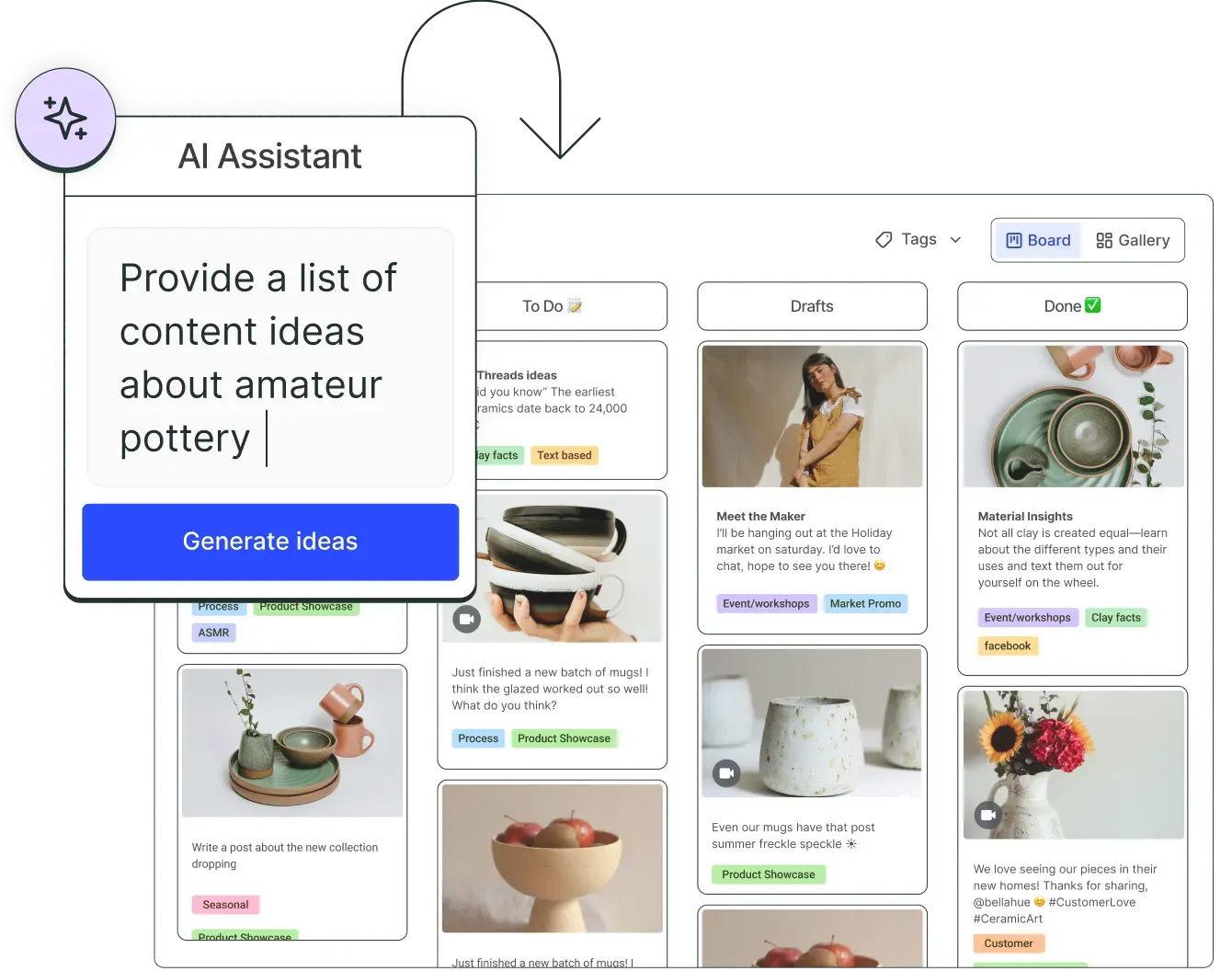
Your Greatest Hits in One Link with Tokopost
Showcase your best content and merchandise with Tokopost’s free link-in-bio tool. Keep your fans connected by automatically updating your page with the latest YouTube videos, and share one link that gives them access to everything.
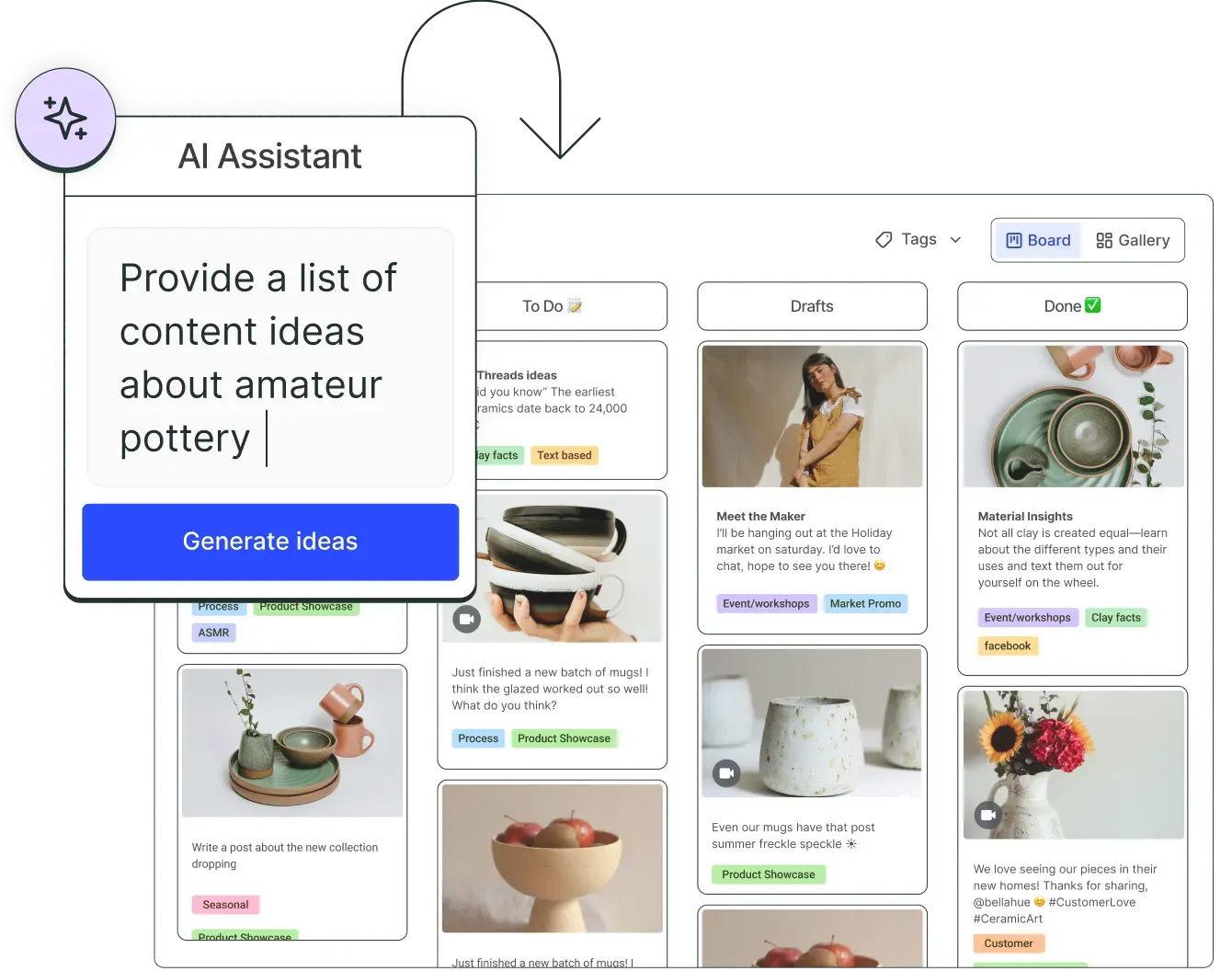
Resources
Unlock YouTube Growth with Tokopost
Struggling to get noticed on YouTube? Tokopost has your back. Explore our expert resources and discover the best practices for video marketing to help you increase views, grow your community, and build a thriving channel.
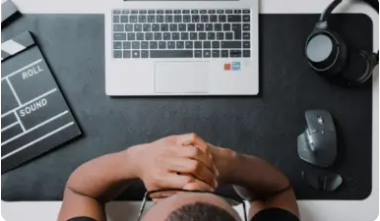
Types of Social Media Content: 30+ Ideas for Your Next Post (With Examples)
A complete guide to all the social media content types, offering plenty of ideas for each to help you fill up your content calendar with ease.
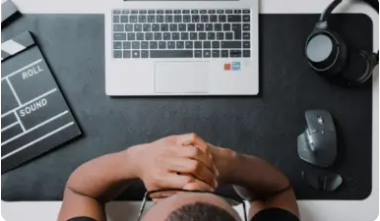
How to Create a Swipe File for Your Social Media Ideas
Swipe files can become a constant source of inspiration for your social media—if you build them the right way. Here’s how to get started.
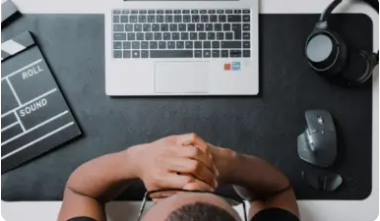
7 Simple Habits to Help You Create Content More Consistently
Working smarter, not harder, can transform the way you create content and help you maintain consistency. Here are seven habits to get you there.



FAQs
With Tokopost, you can schedule YouTube Shorts in the following formats: .mov, .mp4, .mpg, .mpeg, .avi, and .WebM. Files must be 10GB or smaller and filmed in an aspect ratio of 1:1 or 9:16 for optimal playback.
Tokopost makes scheduling YouTube Shorts a breeze. Simply upload your video, set your preferred publish time, and Tokopost will automatically post it to your YouTube channel. You can also adjust your posting schedule to align with your audience’s peak activity times.
Tokopost offers detailed analytics for your YouTube Shorts, including views, watch time, engagement rates, and audience demographics. Track the performance of your videos and make data-driven decisions to refine your content strategy.
Yes! With Tokopost, you can manage and schedule content for multiple YouTube channels from one account, making it easy to stay on top of your content strategy across all platforms.
To start scheduling your YouTube Shorts with Tokopost, simply create an account, connect your YouTube channel, upload your videos, and choose your desired schedule. From there, you can sit back and let Tokopost handle the rest!

